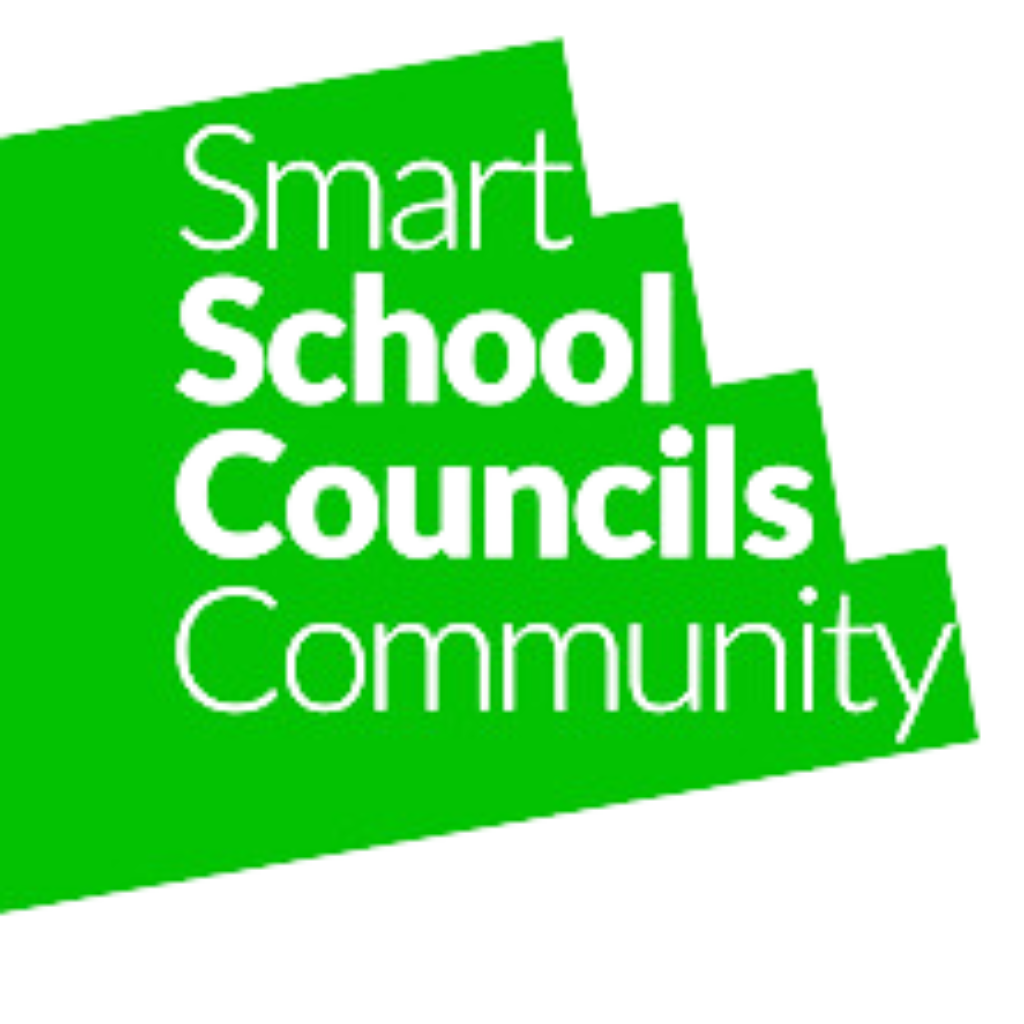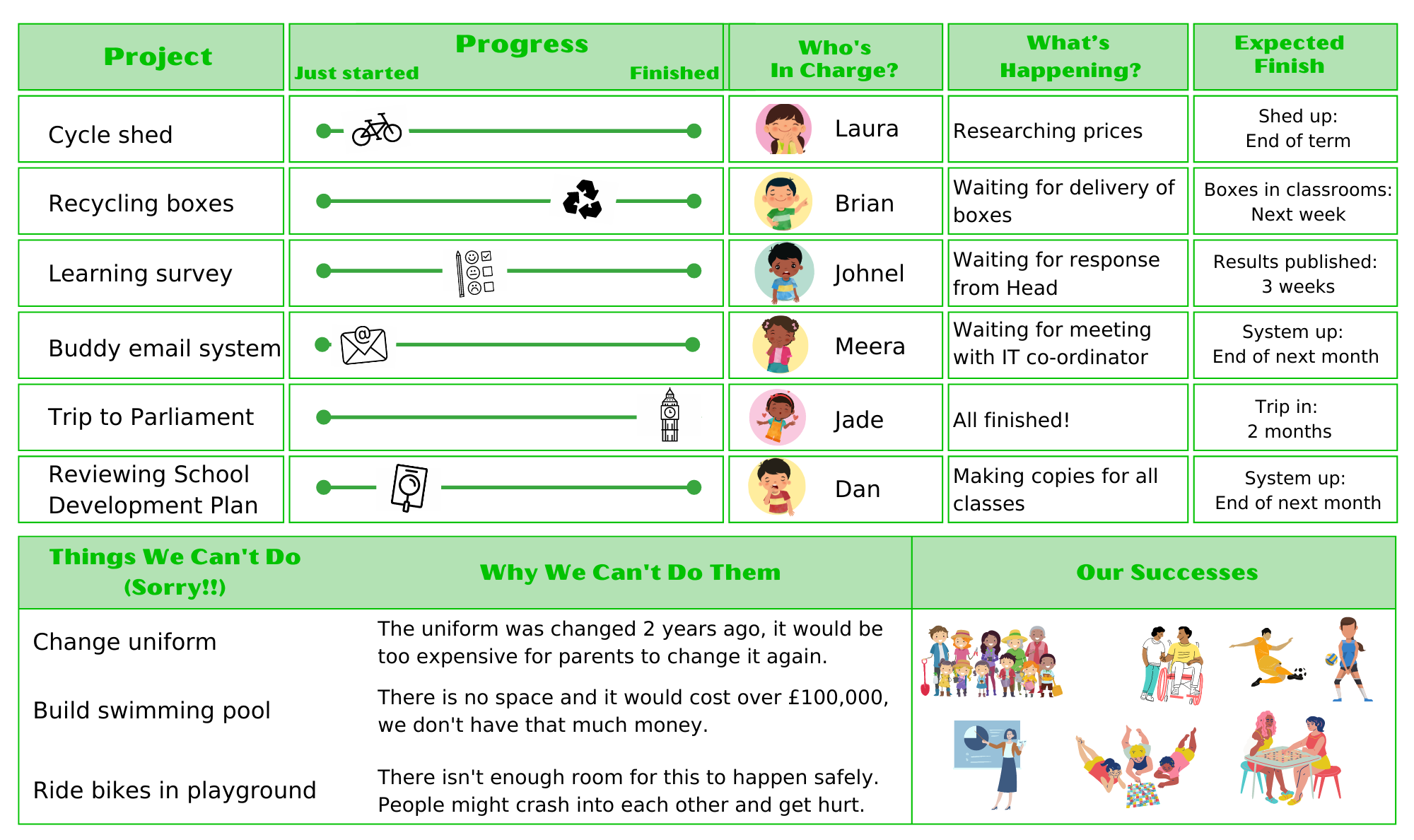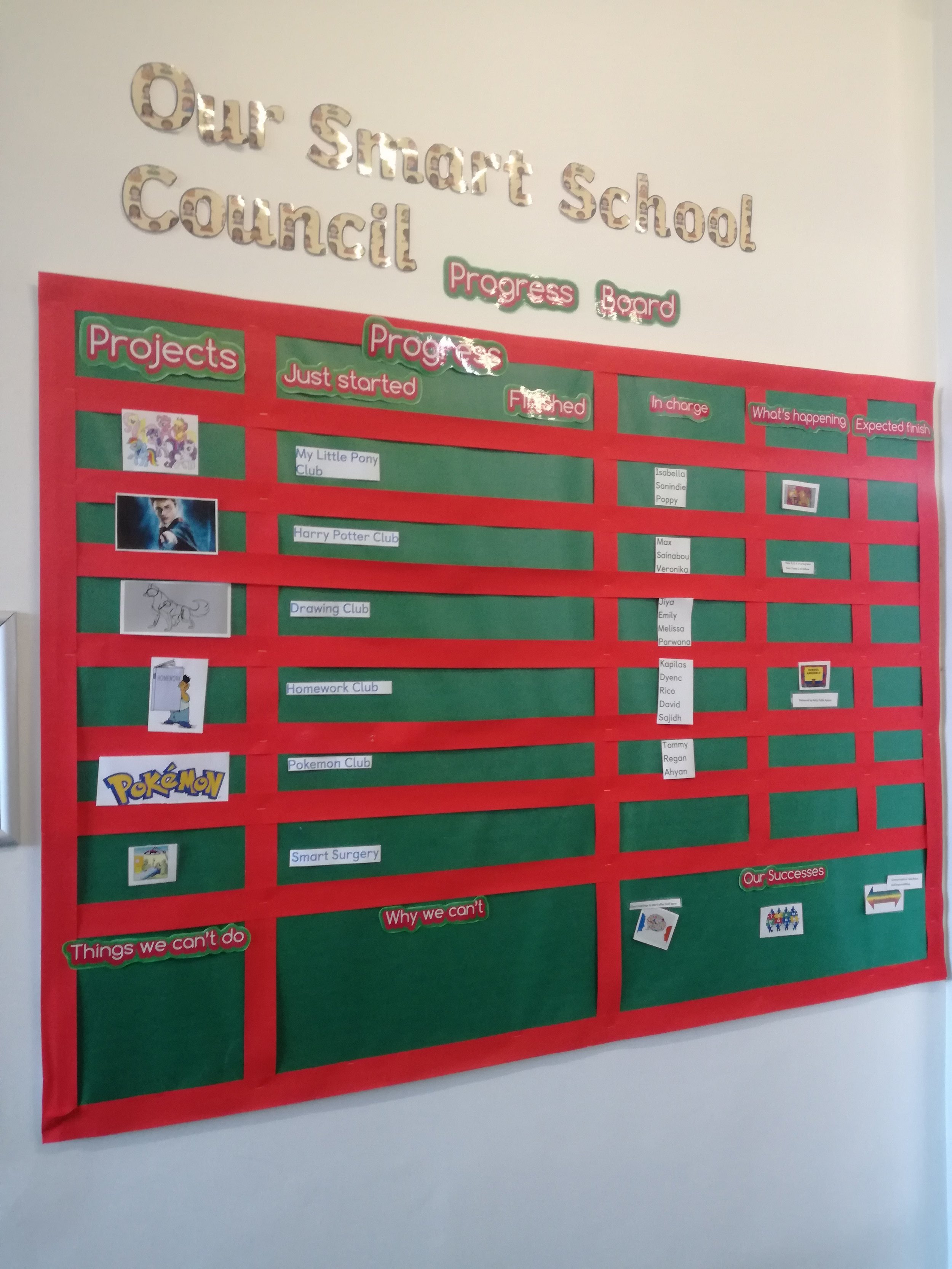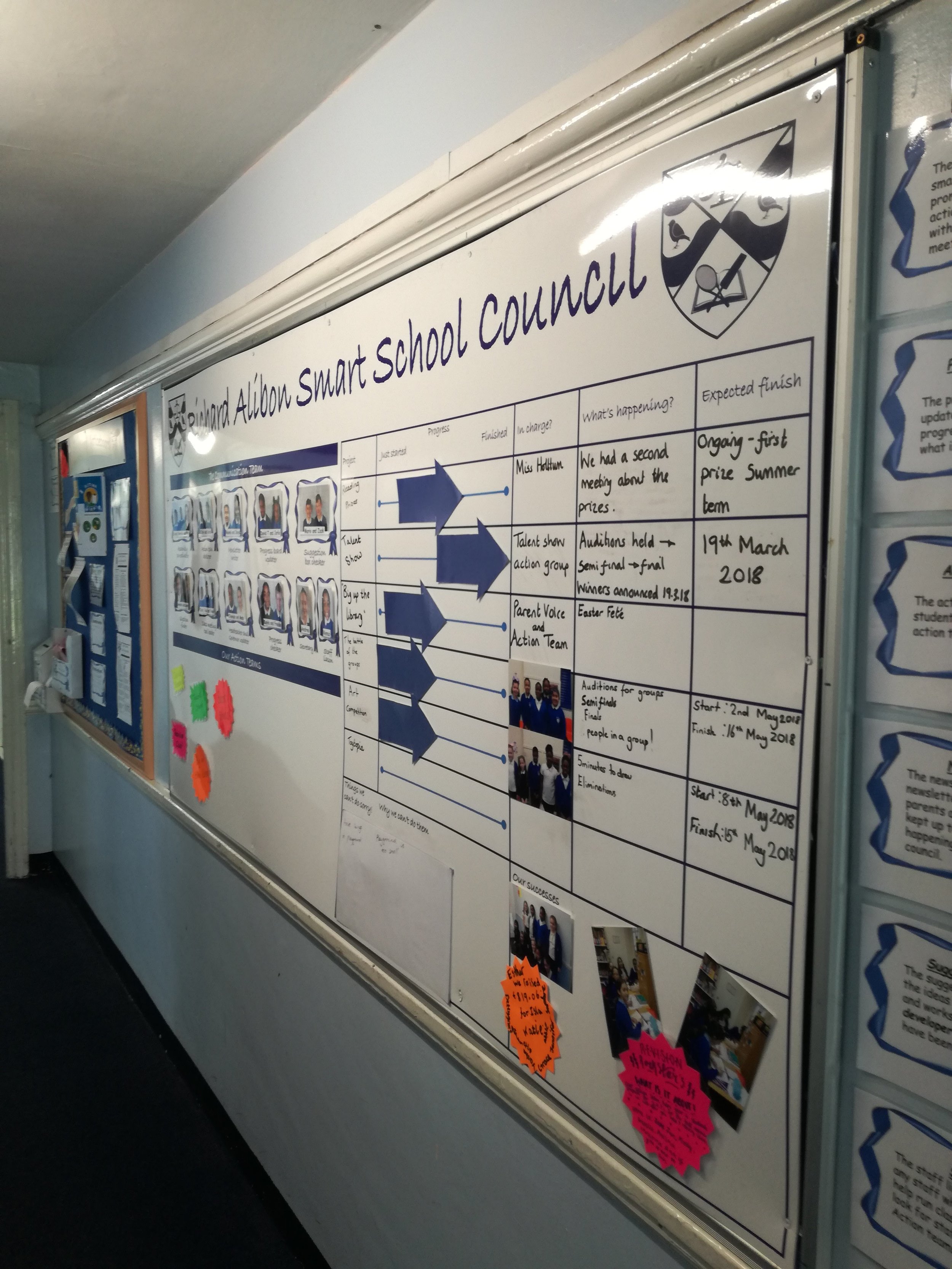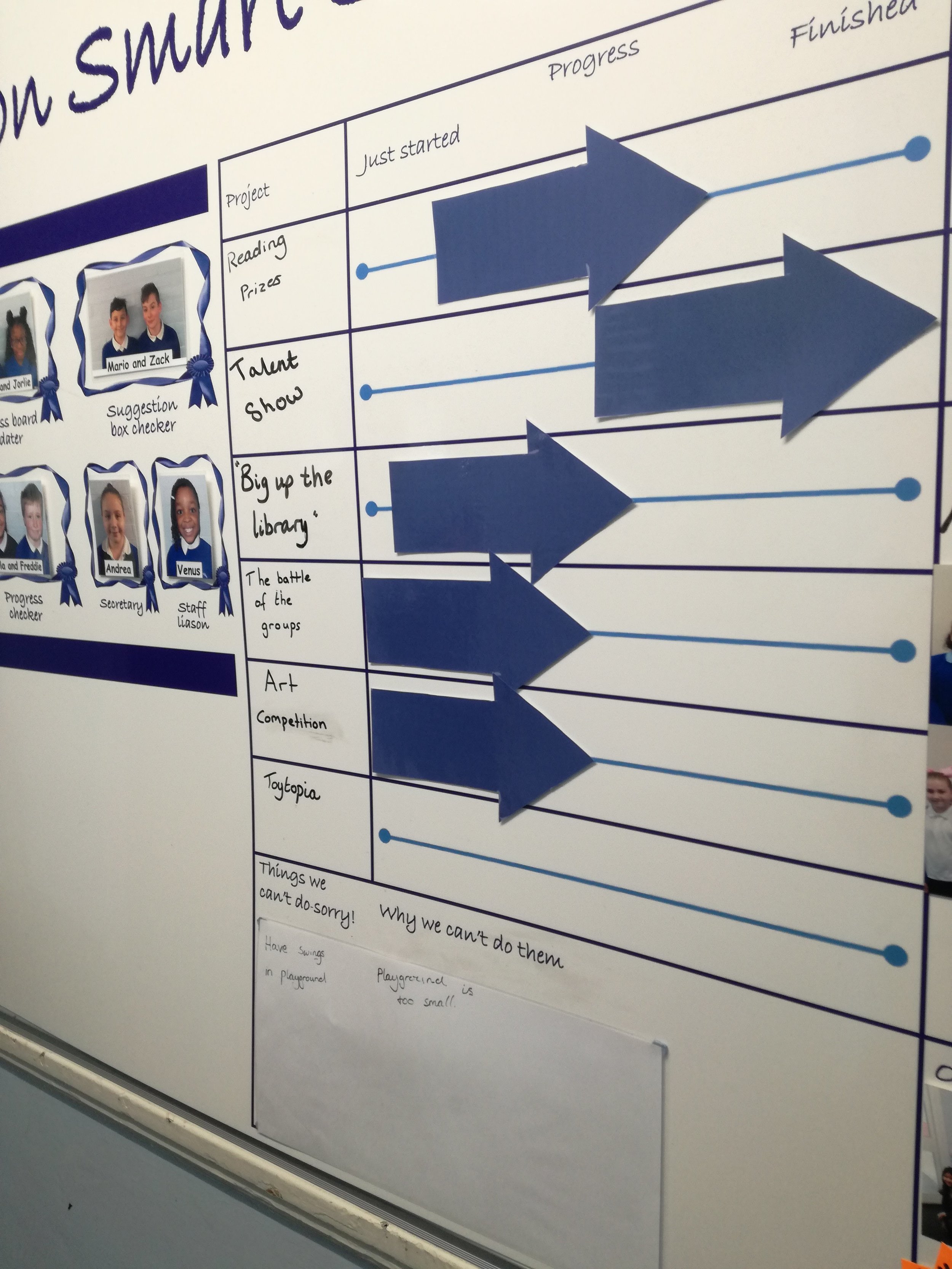Progress Board
Does your Smart School Council noticeboard actually help drive change?
Setting up a Smart School Council Progress board will help your Communication team to keep track of what's happening with the Action Teams and help the whole school to understand the different activities that are going on.
Pretty much every school has a school council noticeboard, and they almost all consist of the same things:
Photos of the school council (often last year’s)
Minutes of the the last meeting (who stops at a noticeboard to read closely-typed minutes?)
A poster saying ‘have your say/make a difference/we’re your voice!’
Other than underlining for Ofsted that you have a school council, what does this actually achieve?
Instead, we encourage schools to use the space for a Progress Board
This helps everyone in the school to see:
What the Smart School Council is working on
What Action Teams are set up
What the Action Teams are doing
Who they talk to to get involved
What the hold ups are (this can put gentle pressure on a slow-moving Headteacher or Caretaker to respond)
What’s off-limits and what’s been achieved
Here’s some examples from our member schools:
To set up your own progress board:
You can download a template for your progress board to copy and put up in your school.
Download blank progress board template
Also, here’s the heading cards for you to download:
Progress board headings plain - download link
Progress board headings colourful - download link
Progress board headings sketch - download link